How to download and install gta san andreas superman mod | gts sa superman mod
Grand Theft Auto: San Andreas (GTA SA) is one of the most modded games in history allowing players to add new characters abilities and features. One of the most exciting mods is the Superman Mod which lets you play as the Man of Steel complete with flying super strength and other powers.
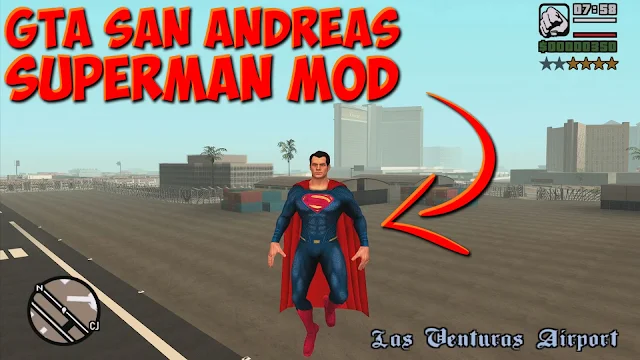
Check out: Remaster GTA San Andreas with Realistic Graphics
In this guide we’ll walk you through the steps to download and install the GTA San Andreas Superman Mod safely and correctly.
Requirements Before Installing the Superman Mod
Before you begin make sure you have:
- SA Essentials Pack: Click Here
- Open Limit Adjuster: Click Here
- Gta sa Superman mod: Click Here
Backup your files – Always save a copy of your original game files.
How to download and install gta san andreas superman mod
- Download the Superman Mod.
- Extract the mod files using WinRAR or 7-Zip.
- Backup your original GTA SA files to avoid errors.
- Install CLEO Library (if required by the mod).
- Use IMGTool to replace player models in player.img (if manual install).
- OR use ModLoader (drag mod files into the modloader folder).
- Place .cs scripts in the CLEO folder (if included).
- Launch GTA San Andreas to test the mod.
- Activate powers (e.g., fly with SPACE + SHIFT).
- Troubleshoot crashes by ensuring correct game version & mod compatibility.
Troubleshooting Common Issues
Game crashes on startup?
- Ensure you have GTA SA v1.0 (not the remastered or Steam version).
- Install SilentPatch and DirectX 9 for stability.
Superman powers not working?
- Make sure CLEO is installed correctly.
- Check the mod’s documentation for correct key binds.
Watch How to Download and Install this
Conclusion
Installing the GTA San Andreas Superman Mod is a fun way to experience the game with superhuman abilities. By following these steps carefully you can fly over Los Santos use heat vision and enjoy being the Man of Steel in GTA SA!
Check out: RZL-Trainer for GTA San Andreas
Join the conversation