How to Install OpenIV for GTA
Grand Theft Auto titles require OpenIV as their essential modding tool for both GTA IV and GTA V. Users are able to access game files through OpenIV for file modification purposes to implement custom textures with models as well as sound mod additions and other gameplay enhancements. The first requirement for GTA modding starts with OpenIV since it allows users to browse through RPF files by using a simple user interface. The installation makes it possible to use its three main tools specifically an archive viewer alongside editor and file manager which accelerate the modding workflow. OpenIV users can access automatic backup features together with ASI Loader integration and the OpenIV.ASI plugin which enables safe mod execution without changing game files permanently. OpenIV serves as the primary tool for GTA players to modify their gaming experience through both visual improvement and new vehicle add-ons and program integration.
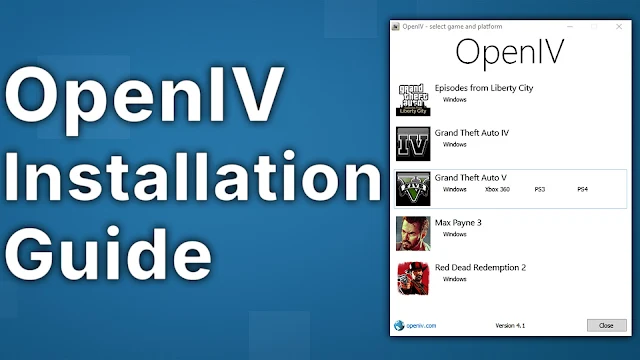
Check out: Snow Mod for GTA 4
How to Install OpenIV for GTA
OpenIV is a powerful tool used to access and modify game files in GTA titles like Vice City, San Andreas, GTA IV, and GTA V. Mod installation becomes straightforward through this software for users who want to use Improved Neon Mod or ENB Mods or texture replacements..
Step 1: Download OpenIV
-
Download the latest version of OpenIV from this link: Click Here
-
Extract the downloaded file using WinRAR or 7-Zip.
Step 2: Install OpenIV
-
Run
OpenIV Setup.exe. -
Select your preferred language.
-
Accept the License Agreement.
-
Choose the installation location and click Continue.
-
Wait for the installation to complete.
Step 3: Select Your GTA Game
After installation:
-
Launch OpenIV.
-
Select your GTA game (GTA Vice City, San Andreas, GTA IV, or GTA V).
-
Browse and select your game directory (Where your GTA is installed).
-
Click Continue.
Step 4: Enable Edit Mode
To install or replace game files:
-
Click the Edit Mode button at the top-right corner in OpenIV.
-
Confirm by clicking Yes.
Step 5: Ready to Install Mods
Now you can:
-
Replace game files (textures, models, sounds).
-
Install .OIV mod packages.
-
Manage mods safely using OpenIV.
Important Tips:
- Always backup your original game files before installing mods.
- Use Mods folder feature if available for safer modding.
- Do not close OpenIV while files are being copied or installed.
Installation Complete! 🎮
You have successfully installed OpenIV for GTA. Now you are ready to install mods and customize your game.
Check out: GTA Vice City Next Gen Edition Mod Complete Guide
Join the conversation